Run Application
Advertisement
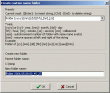
Custom Folder v.1.5
Can create folders formating their names with current date and time as a mask. Utility can be very useful as part of your batch scripts. Command line version of the utility can run application of your choice after folder creation.
Advertisement
VISRAL TAP v.1.01.0
The Computerized Servant for your PC. Will operate your browser, sign-in to web sites, run application. VISRAL TAP is a convenient software designed to search the internet and analyze the results.

DBEXform Easy v.3.0.0
DBEXform has been focused to make database application development and use as easy and quick as using word processor or spreadsheet without losing power of traditional tools.
Round Clock 2005 v.3.0.0.4
Atomic alarm clock with digital or round interface. As event reminder it lets you conveniently manage your important dates and times. Supports user-selected skin clock skins in BMP, GIF, JPG, WMF formats, sends e-mail notifications and plays sounds.
Raudus v.0.7.6
Raudus is a Web-based, Ajax-driven framework and component set for Delphi, that allow create Rich Internet Applications (RIA). Raudus uses ExtJS GUI library. The development process is very similar to desktop applications development.
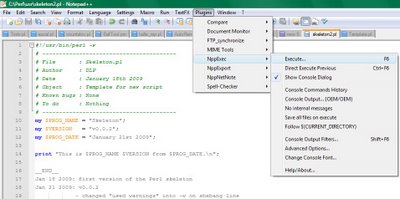
NppExec v.0.4.3.2
Notepad++ plugins is a collection of tools which plays a role of completion for Notepad++.
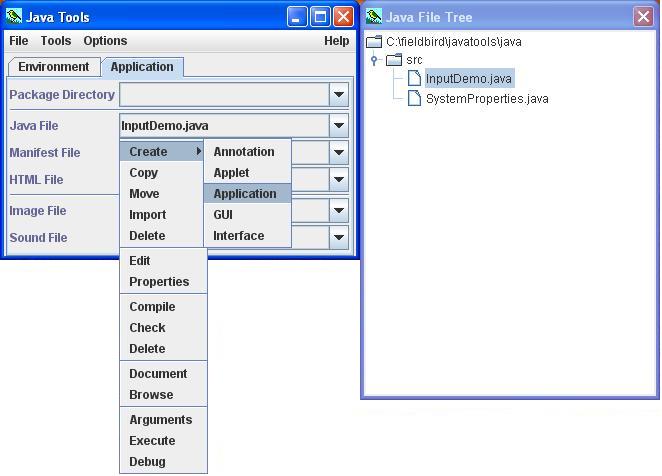
Java Tools v.0.47
Java Tools is a lightweight IDE for creating, compiling, executing and debugging Java applications and applets.
Isposure Application v.2.2.0.7
Isposure Application is a program to test your broadband speed. It will run several tests, checking the Line Speed, Gaming Speed, Address Lookup Time, and Browsing Speed. Then, it will display the obtained results using your default browser.
Selling Application v.0.2.5
Manage the sells in your business with this tool. Selling Application help you manage your customers, orders and the sellings.To run the project from the command line, go to the dist folder and type the following:
Startup Application v.1.0
Startup Application is a software to run the softwares automatically when windows starts.
Windows Application Blocker v.1.0
Block any software with a simple click. Windows Application Blocker allows you to block any software with just one click.How to block an application: 1. Run the tool. 2. When it asks for the password, click OK. 3. Type the application's executable
